Please follow these steps:
1) Go to the Crowdin.pot file. If you are on translation dashboard, you can just click to open “context” and then click .pot file as shown as below:
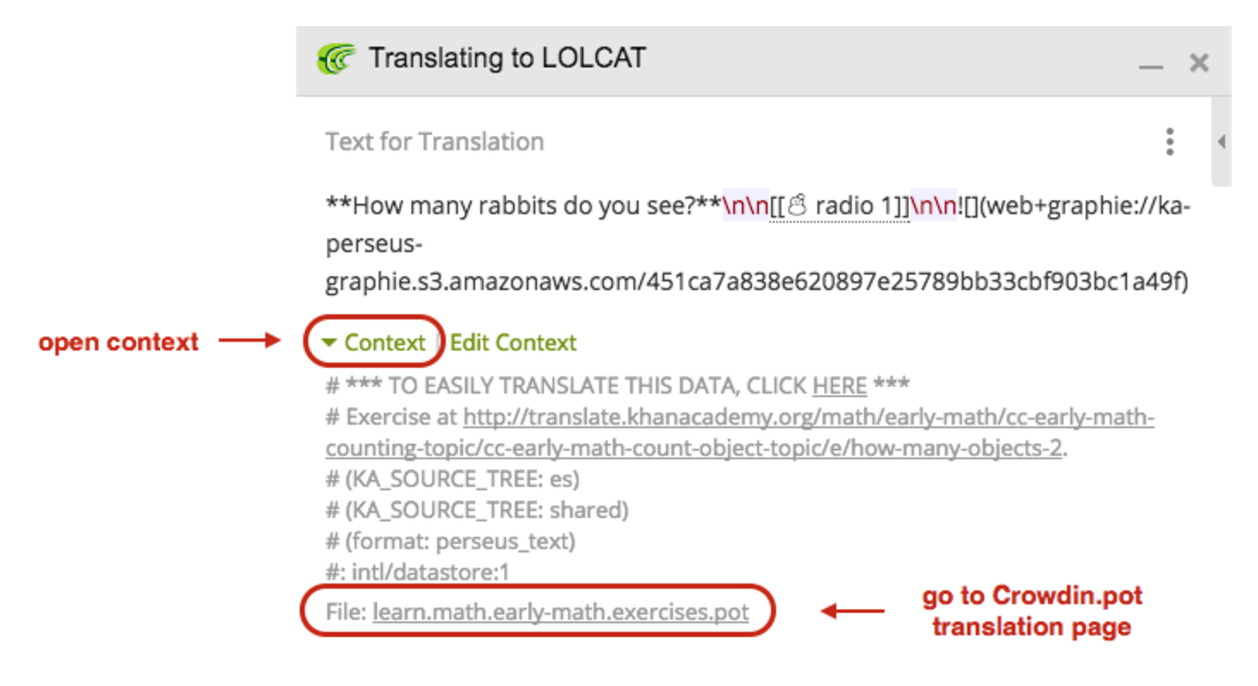
2) Click “File” - “replace in suggestion”:
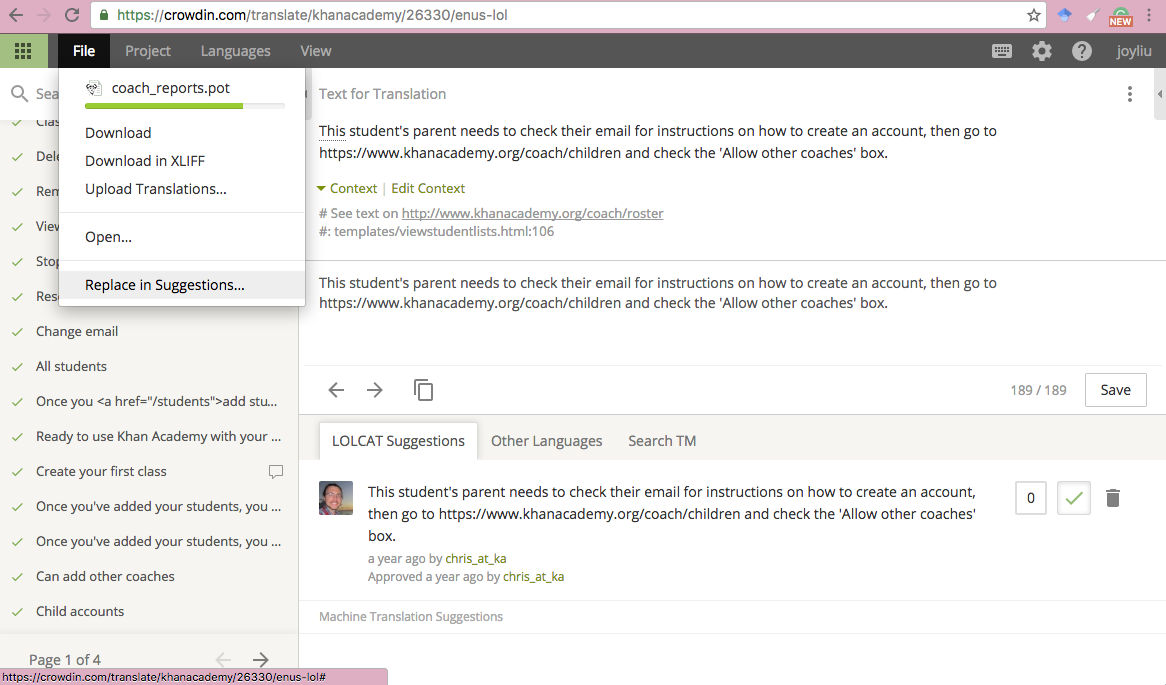
3) In the "Find" box, type the text to be replaced. In the "Replace With
box, type the replacement text. Select those you want to replace and click “Replace Selected”:
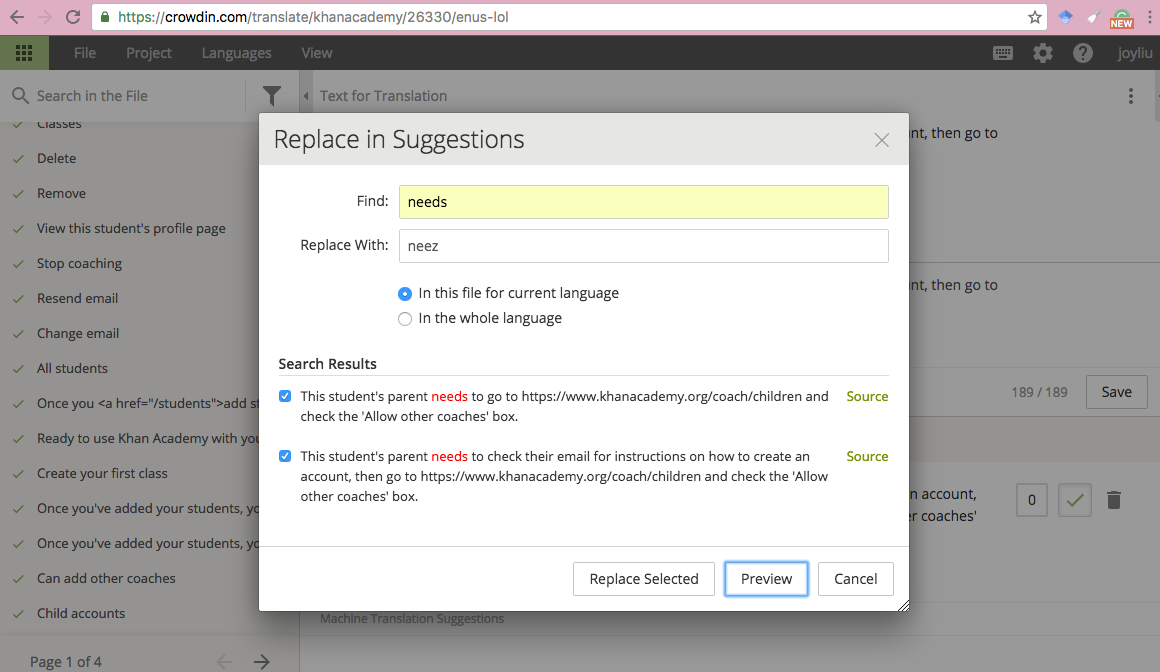
Comments
0 comments
Please sign in to leave a comment.