If you'd like to disconnect your Facebook account from your Khan Academy account, please follow these steps:
-
Select your name at the top-right corner of the screen.

- From the drop-down menu, select Settings.
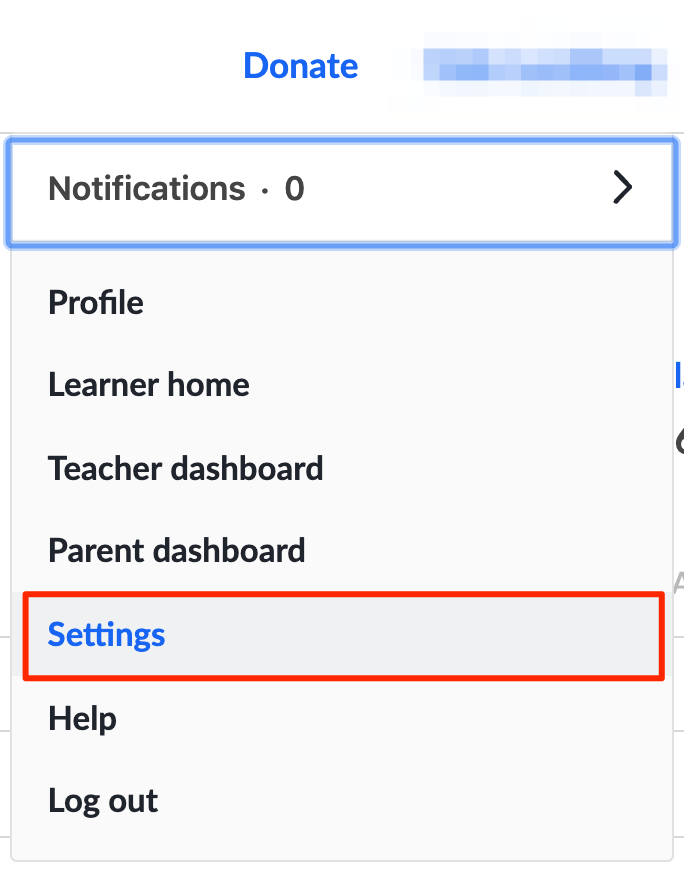
- Scroll all the way down to Linked Accounts and click on Disconnect on the right side of your Facebook email
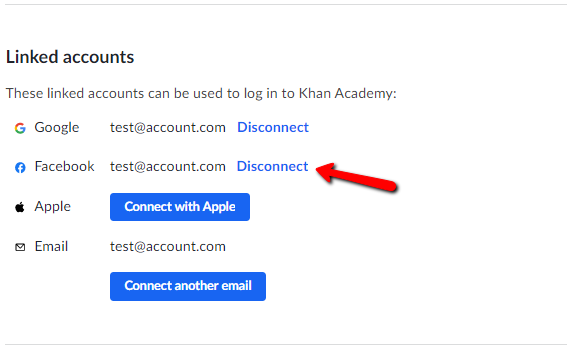
- Click on OK on the confirmation prompt shown
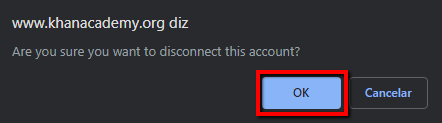
Comments
0 comments
Please sign in to leave a comment.