If you are logged in to your account, you can find your username on your profile.
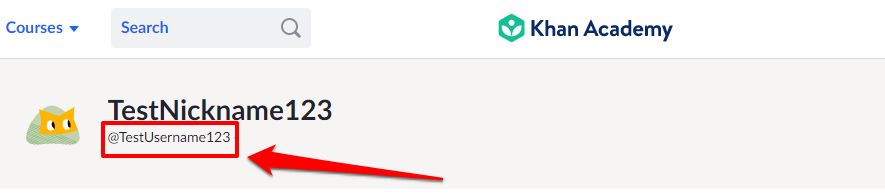
To find the username for any student you are coaching, follow these directions:
1. Click your name at the top right of the screen. A menu will open.
2. Click on Teacher Dashboard.
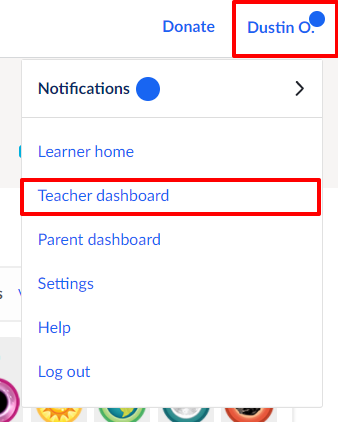
3. Click Students.
4. Click the name of the appropriate student.
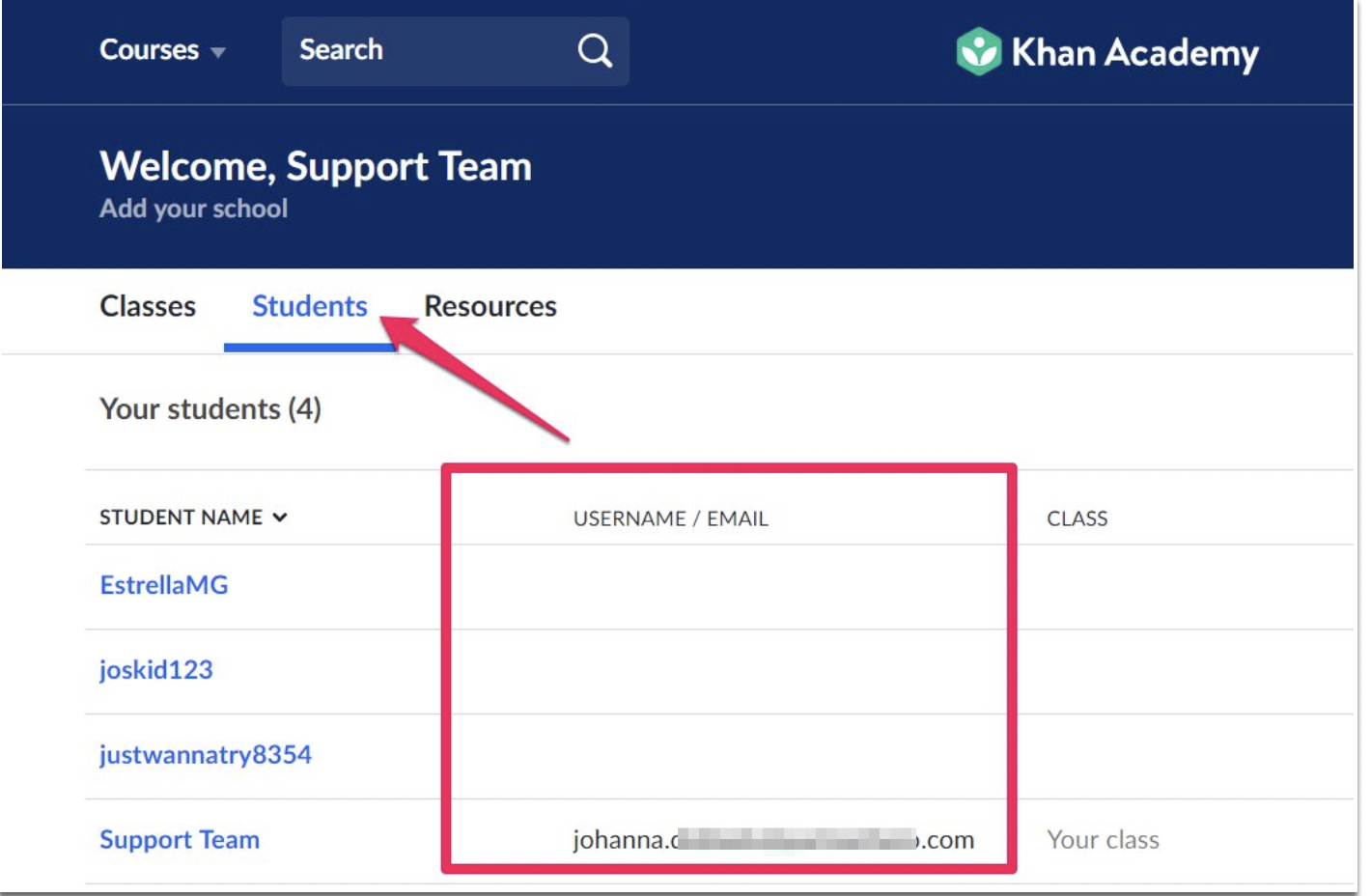
The student’s profile will appear. If the student has a username, it will appear at the top of their profile after the @ symbol.
See also:
Comments
0 comments
Article is closed for comments.