There are many ways students can familiarize themselves with the MAP Accelerator student experience, but one of the best ways is to log in to their own Learner Home and explore the content there!
MAP Accelerator Placements
In the MAP Accelerator tab right under the class name, students can see the 4 RIT instructional areas placed by the teacher.
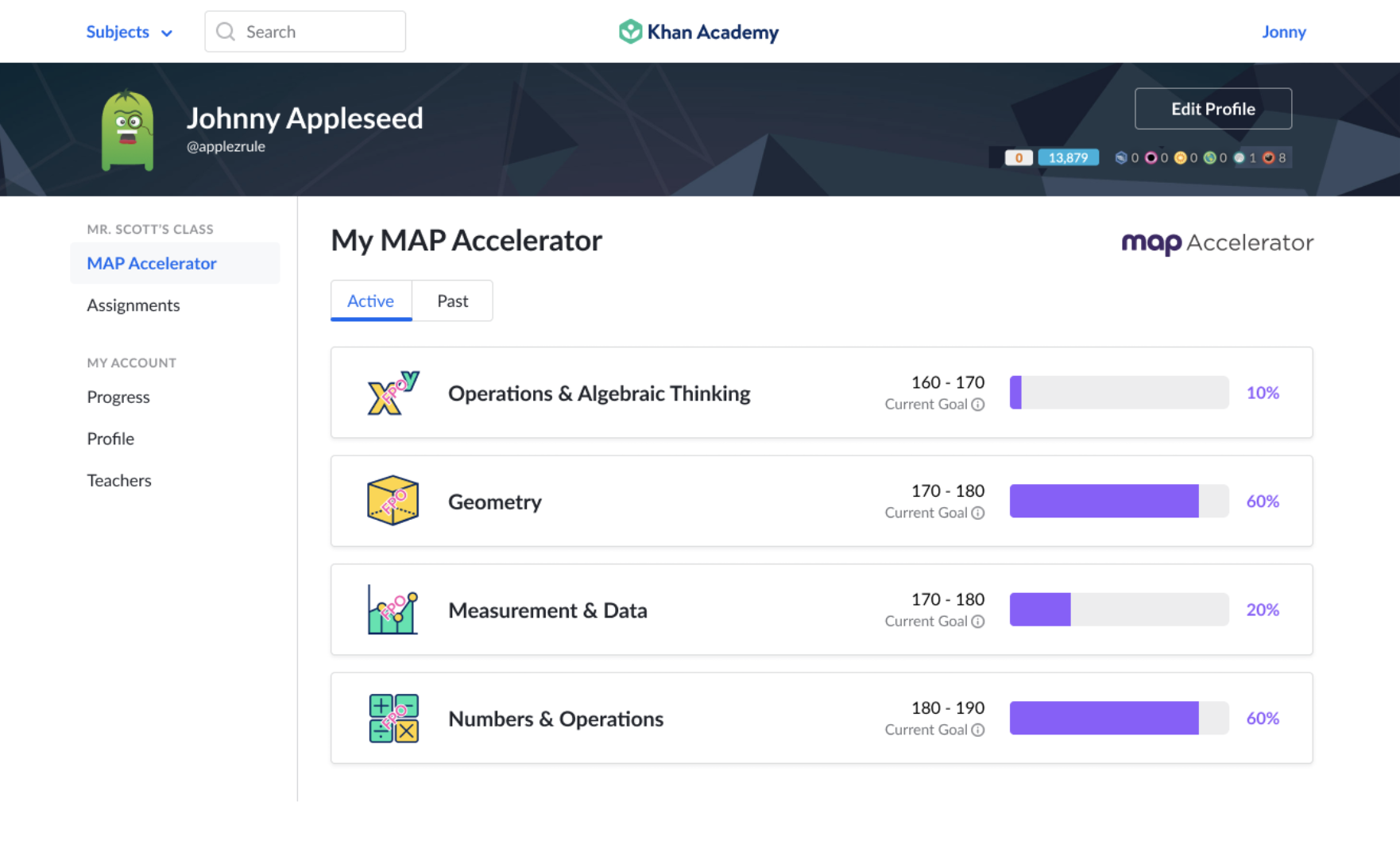
Orange on-task banner experience
Clicking on one of the learning paths will show the orange on-task banner experience.
When students are working within their personalized MAP placements, they’ll see an orange header on the course page instead of the standard blue from other parts of the Khan Academy site.
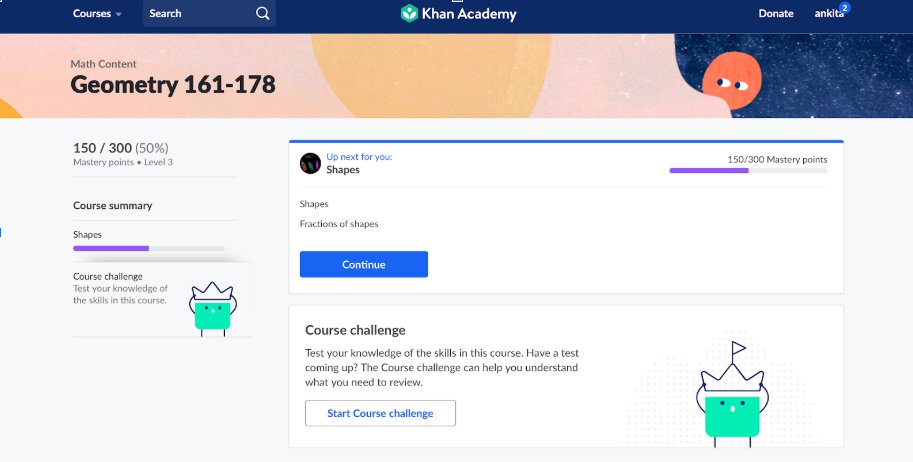
The orange banner will also show up on the header of any modals they open up in their personalized placements.
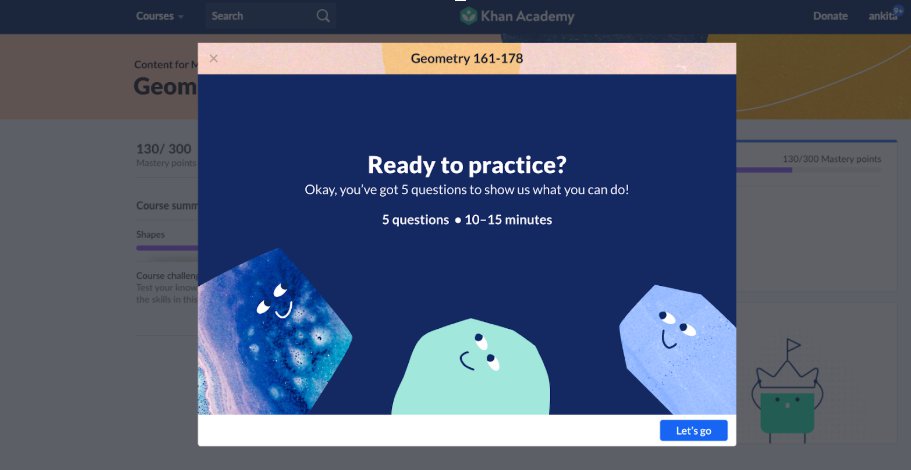
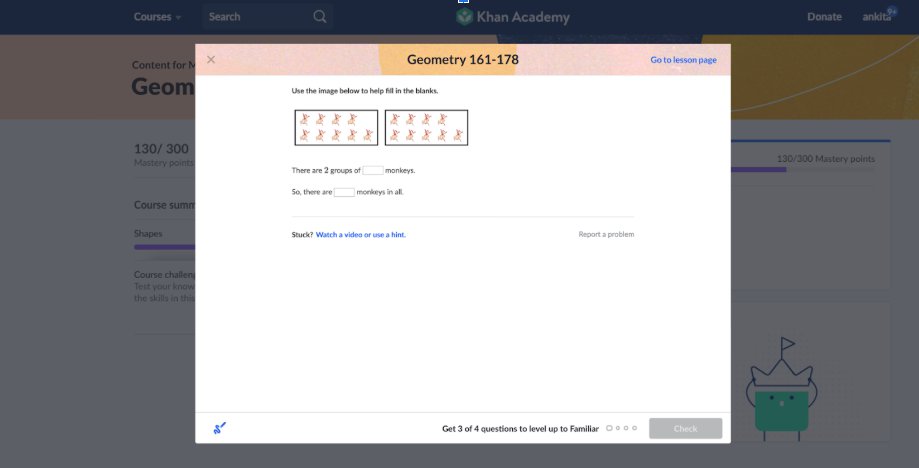
Note: While students are always free to explore our vast independent learning content throughout the site, time working on areas with the blue standard banner instead of the orange one will not appear as MAP Accelerator time on teacher reports!
MAP Progress reports
Students can check their progress on their MAP learning paths by clicking on the Progress tab on their Learner home and choosing MAP instructional areas.
Their progress will also be reflected in the teacher's MAP Accelerator Progress report.
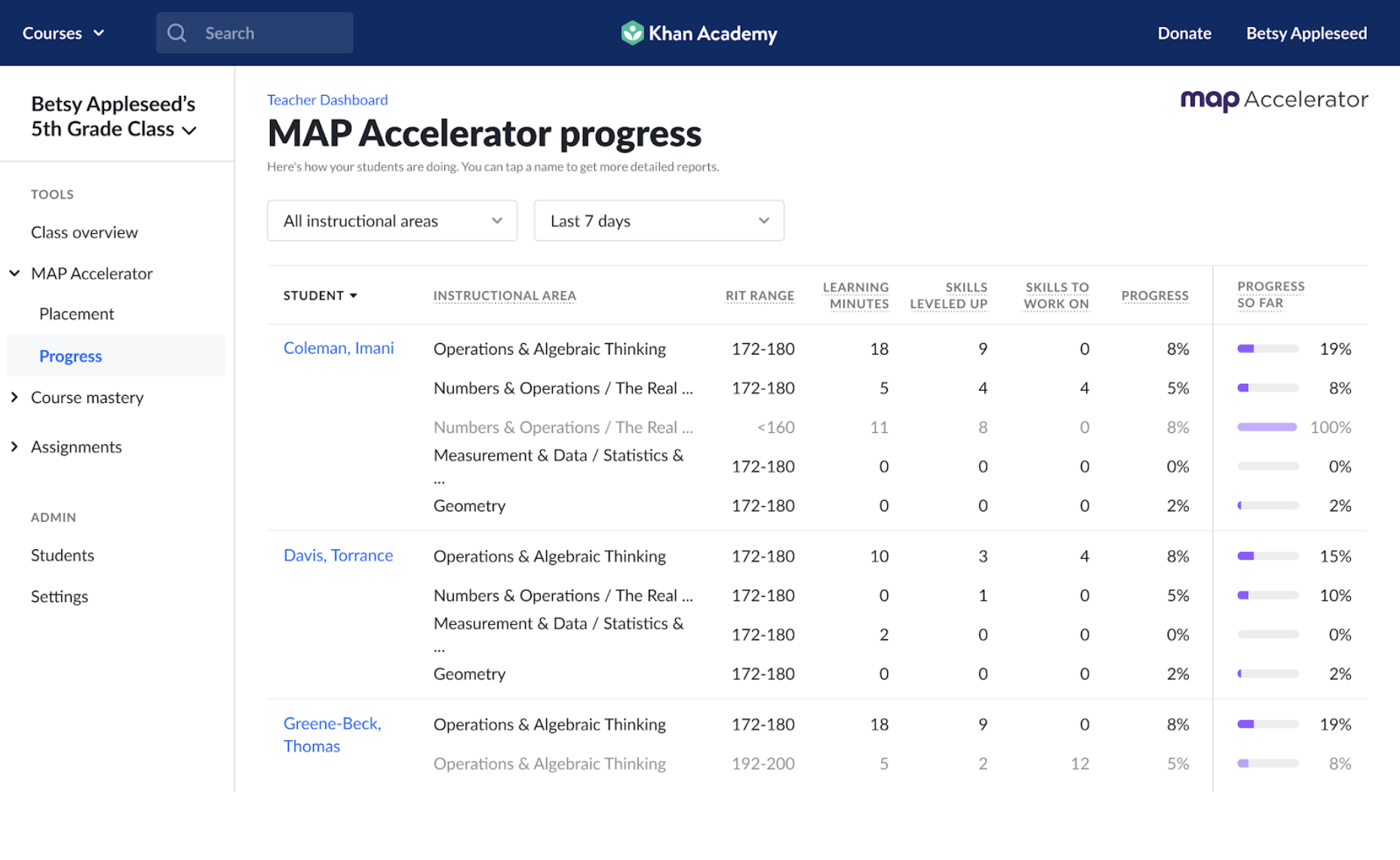
Using this report, the teacher can see how students are progressing within their learning paths during a specific time period by:
- Looking at their percentage growth
- The number of skills leveled up
- The minutes spent
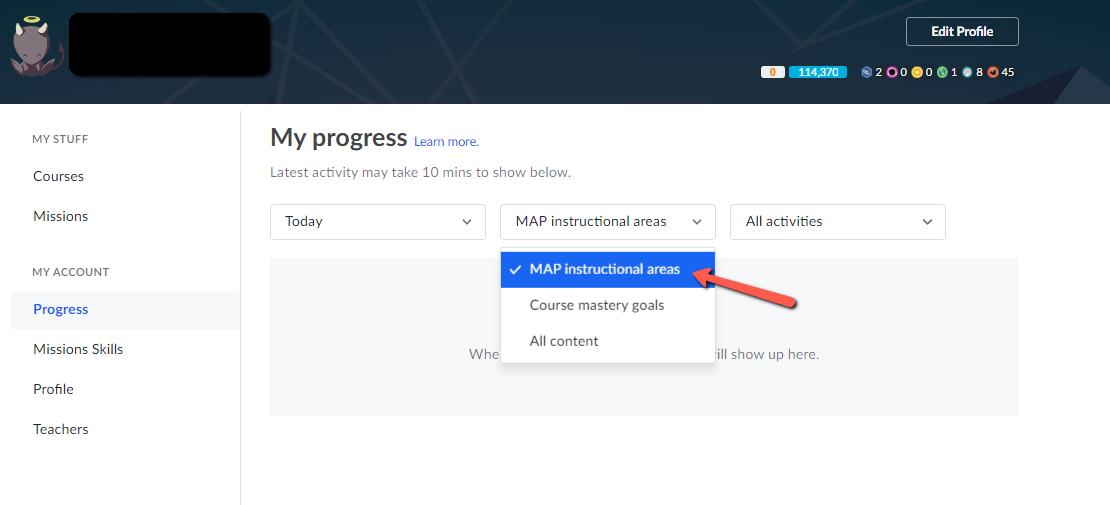
Comments
0 comments
Article is closed for comments.