You can watch this video or follow these steps:
1) Visit any translation page in Crowdin
2) Select “View”-”Proofreading Mode”
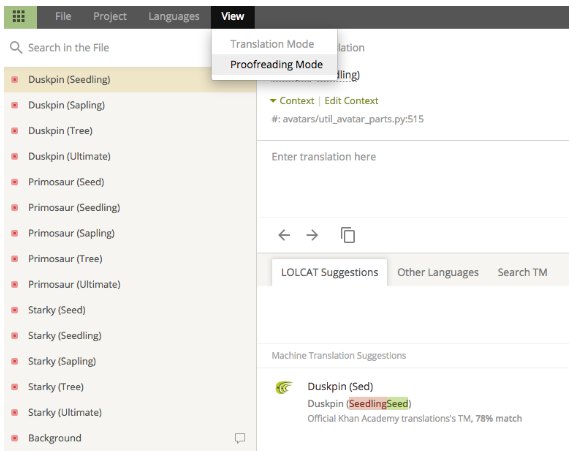
3) Set up your filter
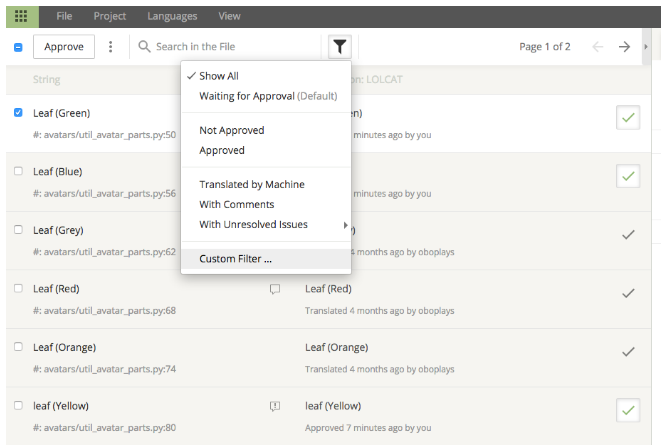
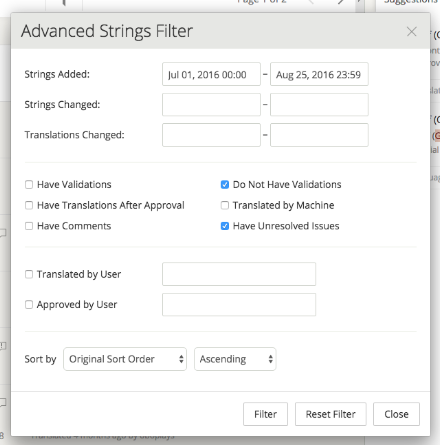
4) Approve all strings left after the filter is added (NB: Be careful to not approve all strings)
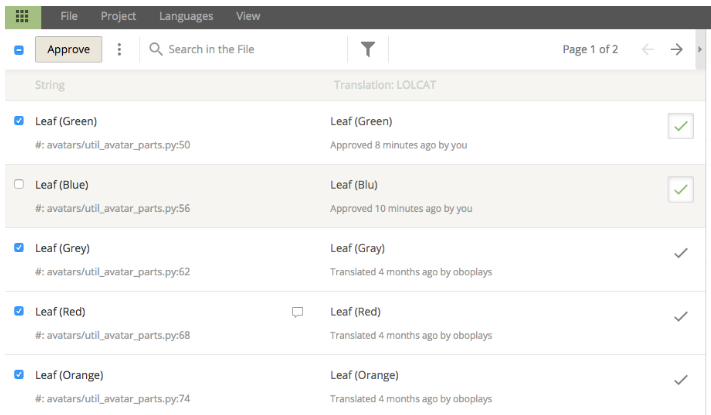
You can watch this video or follow these steps:
1) Visit any translation page in Crowdin
2) Select “View”-”Proofreading Mode”
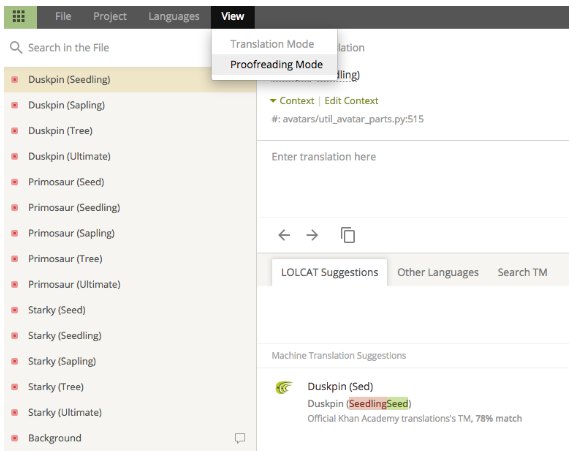
3) Set up your filter
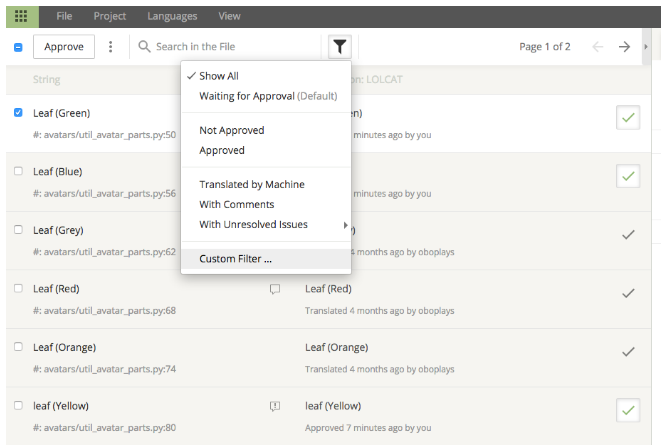
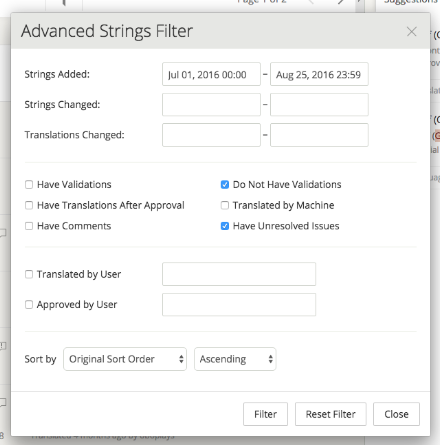
4) Approve all strings left after the filter is added (NB: Be careful to not approve all strings)
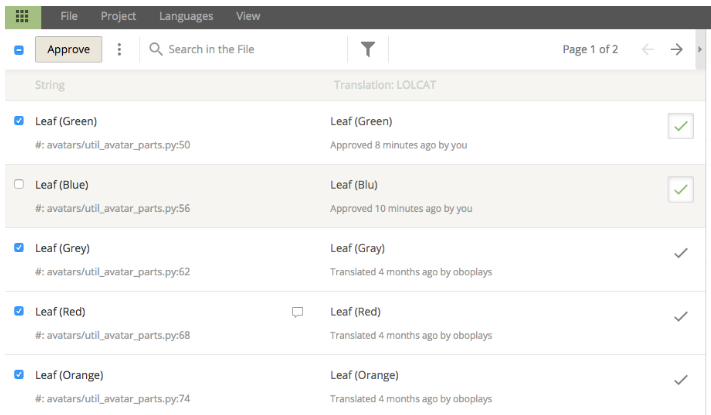
Comments
0 comments
Please sign in to leave a comment.